You may not know or may not realize it yet, but the Digilent Forum has be around for about a year and a half. As more time has passed, the forum has grown to over 1400 users and 1,667 threads have been created.
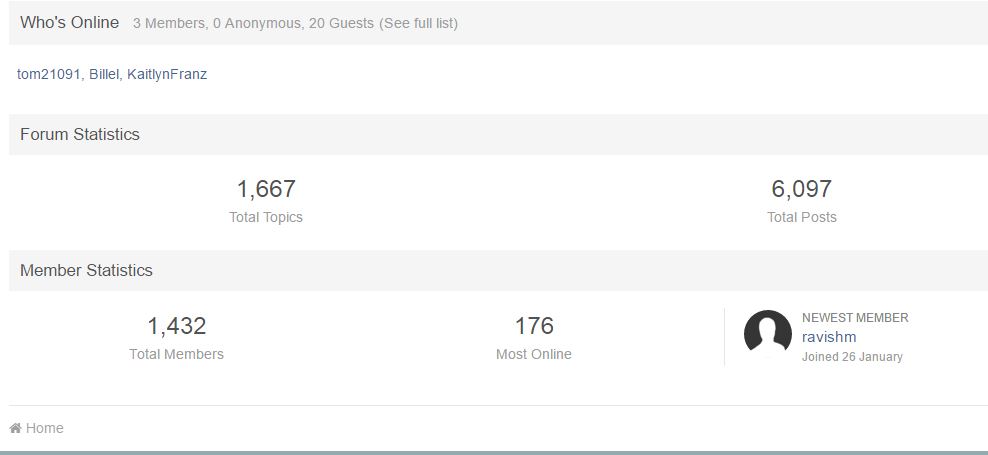
Having this large bank of questions and over a year of experience, my fellow forum moderators and I have compiled a set of forum best practices to help you get your questions answered as quickly and accurately as possible.
- Before you post on the Forum try to find an existing solution. With so many existing threads and other documentation online, it’s likely you can find an existing thread with your question or one that may help you solve it. If you’ve searched and can find no solution, then by all means post away!
- When you are ready to post, make sure to be specific. Ask a clear question, and if you have multiple questions, create a bulleted list. That way we know exactly what to address.
- Make sure to include important background information, again being specific. For example, what code are you using? What are the error messages? If you don’t tell us this up front, we will just end up asking for it as our first reply, which will delay the process.
- Make sure to let us know what you’ve tried. By the time you post on the Forum, you’ve probably tried a bunch of things to get your problem fixed. If you don’t tell us what those are, we might suggest one of those possible fixes that you have already tried.
- Be sure to use pictures. Pictures are a succinct way to offer clarity that often verbal explanations just can’t compete with. If you have an error, take a screen shot of the error message, if you have an unexpected result, take a picture of it. If you’re using a breadboard or have a block diagram, go ahead and include that.
Ultimately, when we are answering questions, most of the time we need to recreate the problem. We will need source files and all the pertinent details in order to do this. If we can duplicate the issue and solve it, then we know we have a solution that will work.
After you’ve posted your question you can expect a prompt response. However, remember that you are posting on the Forums because this isn’t an easy question to answer, or because you couldn’t find the answer quickly, so it my take us a few days to replicate and fix the problem, or forward the question on to the appropriate person.
If you feel your question has been missed, go ahead and reply to your thread asking for an update, this way it will be flagged as new content. However, if it’s been on there for less than a week it’s probably being worked on.
The last and most important thing to remember is that the Digilent Forum is made up of an amazing group of moderators and community members. Some of them using their free time to help people with their problems, so be courteous. If someone posted a solution that worked, let them know, if they posted something that didn’t work, be kind; they gave it a shot. We have an amazing community on the Digilent Forum and we’d like to keep it that way!
So, if you have any questions go to the Digilent forum at Forum.blog.digilentinc.com and ask away, and if not, check it out anyways. You may learn something from reading a thread, or be able to help out a user in need.

Dear,
I have a PmodAD1 rev F. I have a big problem with interfacing this board on Arduino with simple program. I tested a program provided through SPI protocol for one input connected. Ok. This works.
But if I want connecting the other input on another pin to see waveforms, then waveforms dissapeared and 0 is printed through the serial port. Same thing is viewed (all bits are 0) on a logic analyser ???
I have to touch the CS pin of the AD7476 with one hand to making it working again ???
I mounted a 1k5 resistor between CS and +5V to touch simply with a digit.
I don’t understand.
What the difference with Rev F and Rev G ?
Is there the same problem with revision G ?
The two inputs can not be viewed simultaneously !
Thank you.
Best Regards
Hey Antonio! This is a perfect question for our Forum. It’s sure to get answered there! https://forum.digilentinc.com
I am interested in your product Digilent Waveform. According to the description on your website https://store.digilentinc.com/digilent-waveforms/ ,or Analog Discovery 2
your software has multi-applications including oscilloscope, function generator and power supply. I have an application that requires all these functionalities simultaneously and requires to drive two devices. I wonder if this is possible.