You’ve already heard about how my senior design team from WSU was working on a remotely controlled iPad mount for the sight impaired and saw our poster for the poster competition, but you have yet to see it in action! Well, prepare to be at least slightly impressed.
In case you missed it or don’t remember, our project is a WiFi controlled iPad mount controlled by the WF32. The mount can pan, tilt, and go up and down, all controlled remotely from a webpage. When a sight-impaired person who lives on their own loses something, they have to wait for a family member or friend to drive to their house and help them find it. Alternatively, with the help of our project, when a sight-impaired person loses something, they can have a sighted family member open the control web page, move the iPad around to locate the item and tell the sight-impaired person where it is; all of this facilitated by the WF32. You’ll see it in action later in this post.
During the process of hooking up all of the electrical components, Pullman had a water main break so there was no running water at Digilent. Instead of letting this stop us, Miranda and I decided to set up our own Makerspace outside of the home of a generous coworker, whose house had water.
I spent most of the day creating custom connectors for the electrical components and fixing some of the mechanical parts so that it would be easy to set up on the day of.
I spent weeks on campus in the FIZ printing parts you see in the picture above. Many prototypes and mistakes were made. Luckily, the staff was kind enough to make sure my prints made it all the way through the printing and dissolving support material process.
After the physical design was working and we got the video up and running, my teammates and I were pretty surprised to find out that the little WF32 could host the control page, and a login page and facilitate appear.in the video streaming tool we used.
The process included: Getting the WF32 stack up and running, writing the web control page that would go on the SD card in the WF32, making sure the motors and the servos were being correctly driven by the WF32, and designing and 3D printing all the parts…Then it was time to present.

At Washington State University, we have our presentations in a format very similar to a trade show. Each team gets a table where they can show off their prototype and poster, the one you saw in my last post. The tables are set up in the hallways of the engineering building, so anyone who wants to can come and talk to the teams about their projects. Here we are talking to another team’s corporate mentors.
During the time our “booth” is open, we are evaluated by five judges: 3 from industry, our TA and our instructor. They then evaluate all of the posters and decide first, second and third place out of ten.

For part of the poster session, we had both the sight-impaired, and sighted end user interfaces displayed. The computer is what the sighted user would see and the iPad is what the sight-impaired user would interact with. Here you can see the camera of the iPad (sight-impaired user interface) is pointed at me. The video feed on the laptop screen (sighted user interface) shows me standing there. The website with the video feed also contains the controls for the iPad mount; the green cross is made of buttons for up, down, left and right.
Since our project required movement and video feed, I took lots of videos of the iPad mount in action. Below, James is controlling the iPad mount from Digilent. His task in this video was to find the phone on the table.
The marketing team from Digilent even visited up remotely via the iPad mount. You can see them appear on the iPad screen every so often. James is still controlling the movement wirelessly from Digilent. On his computer was the video feed of us and the control page that you saw earlier in this post.
Finally, we were able to convince James to put his face on the camera feed. Here you can see him controlling it from Digilent with his face on the screen.
If you are interested in more about how our project works, or want to build it yourself, we wrote a whole collection of Instructables! Rebuild our existing design or take it and expand it further. Our design only uses a fraction of the WF32’s expansive collection of pins and peripherals.
Stay tuned, for the awards ceremony is up next!

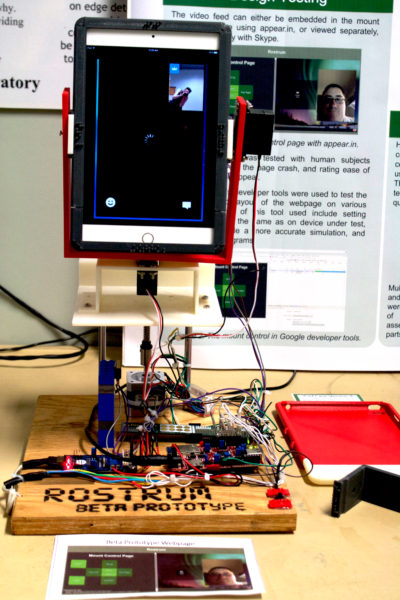

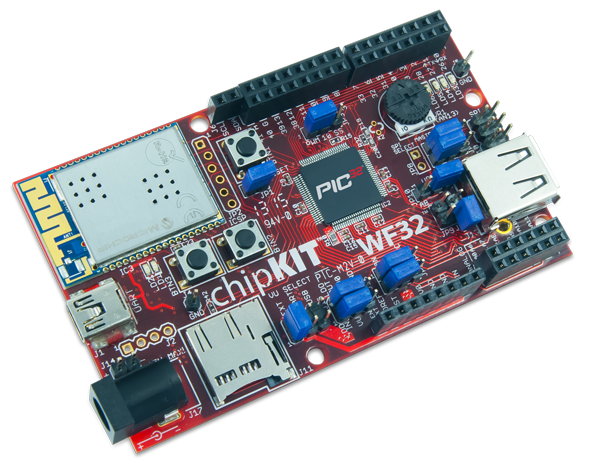
One Comment on “WiFi Controlled 3D Printed iPad Mount- The WF32 Pulls Through”