If you’ve been keeping up with our blog, you’ve probably seen something about us setting up our very own MakerSpace here at Digilent. We’ve come a long way from a few cluttered cubicles to getting our MakerSpace up and running. We have just about everything you can think of to make any project imaginable: a 3D printer, a soldering station, breadboards, buttons, copious amounts of LEDs, and more! I thought up a just-for-fun project and wanted to test drive the MakerSpace to see what I could build.
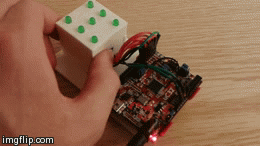
My project was a microcontroller dice roller. With the push of a button, the microcontroller would simulate a roll and randomly select a value between 1 and 6, displaying it on the LEDs. I built the entire thing within the Digilent MakerSpace. I used the MakerBot 3D printer to make the white cube and the base. I used zUNO clips to hold the chipKIT uC32 board onto the base, and I soldered together all of the buttons and LEDs. I made an Instructable that gets into the details of how I built it and includes my 3D printing files and the code for the microcontroller, so check that out here if you want to try building one too!
