Recently I decided to write a series of blog posts comparing WaveForms to its LabVIEW counterpart “LabForms”. So today we will have our first installment of that series!
To start, Labforms allows you to connect an Analog Discovery 2 USB Oscilloscope to LabVIEW. The LabVIEW code uses the LabVIEW driver for the Analog Discovery 2, which lets you access the analog scope and Waveform Generator (WaveGen) functionalities of the Analog Discovery with LabVIEW.
The Arbitrary Waveform Generator (or Wavegen) generates electronic waveforms. The resulting waveforms can be input into a device being tested and analyzed with the Oscilloscope as they progress through the device. This is useful for confirming the proper operation of the device or pinpointing a fault in the device. Accessing the Wavegen is easy in both WaveForms and LabForms, in both versions simply navigate to the “Wavegen” tab from the home screen, shown below.
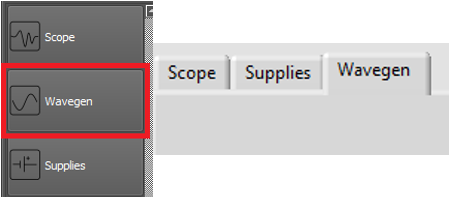
The user interfaces are quite similar, this can be seen from the picture below. LabForms contains many of the same major functions but doesn’t have all of the options as WaveForms. For example, Waveforms (shown in the top graph in the picture below) allows you to set your signal type to DC, Sine, Square, Triangle, Ramp-Up, Ramp-Down, Noise, Trapezium, and Sine-Power. Only the first 4 signals are included in the LabForms version. 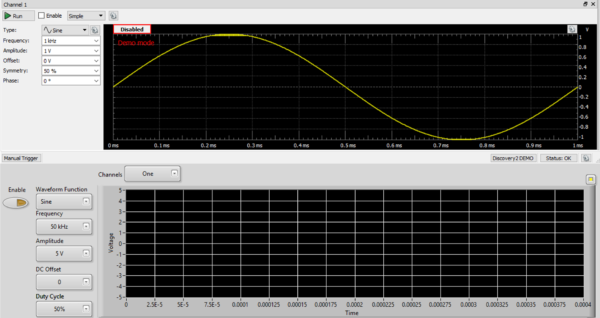 There are also several other differences between the two versions. WaveForms’ includes a large assortment of built in features including a signal shape editor, a data file importer, a modulation configuration mode and many others. LabForms has only the basic features built in, but because it is built in LabVIEW users have access to a huge amount of tools to help create a customized waveforms. Below you can see the basic LabVIEW VI’s for outputting signals from the arbitrary waveform generator.
There are also several other differences between the two versions. WaveForms’ includes a large assortment of built in features including a signal shape editor, a data file importer, a modulation configuration mode and many others. LabForms has only the basic features built in, but because it is built in LabVIEW users have access to a huge amount of tools to help create a customized waveforms. Below you can see the basic LabVIEW VI’s for outputting signals from the arbitrary waveform generator.
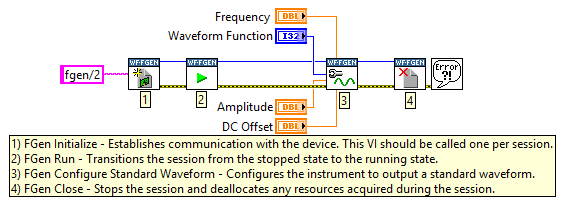
Thank you for reading my blog post; if you want to learn more, please check out my Instructable “Analog Discovery 2 USB Oscilloscope + LabVIEW(2016 update)“. If you are interested in making this project yourself but don’t have the right supplies, you can purchase LabVIEW 2014 home bundle here, and if you are a student the Analog Discovery 2 has an academic discount available. Please comment below with any questions or comments you may have.
